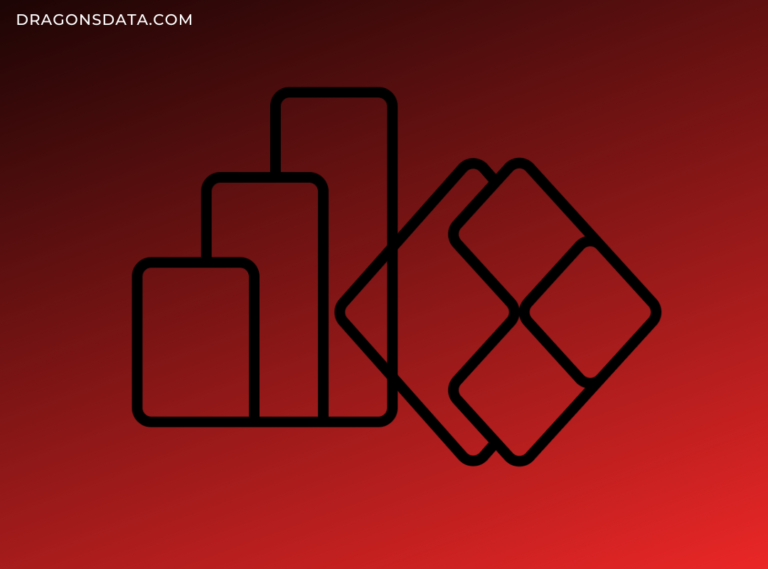
Power BI and Power Apps are significant tools separately, but they can accomplish great things together. Power Apps can enrich Power BI with the only missing thing: the possibility of writing data from Power BI into data sources. Vice versa, Power BI reports in Power Apps enable business users to turn data into insights inside the app. This is why my colleague Mantas and I are presenting this integration at Power Platform conferences.
Today I would like to talk about the main aspects of this integration and show Power BI developers that you can go beyond Power BI if you want to.
What is Power Apps?
Since this blog is mainly about Power BI, it could be that you don’t know what Power Apps is.
In a nutshell, Power Apps is another Microsoft tool that enables people to create custom apps without extensive coding. It has similarities to Power BI because you can use many data sources and have a drag-and-drop interface, as in Power BI Desktop.
Why Use Them Together?
As you know, Power BI is a tool for analyzing data and getting insights on what to do next. By adding Power Apps, you can act on those ideas and even add Power Automate Flows to the mixture and automatically send emails about it to others. All this can be done from one place, e.g., a Power BI report, and using the same data sources.
Integration Example
One of the most popular integration is adding comments to Power BI reports. Imagine that you are a company’s CFO. You opened a finance report in Power BI Service and saw that your company’s Revenue decreased compared with the previous month. Naturally, you want to know why this happened and if you can do something about it. Since you don’t have time to dig deeper into the report, you can put a comment next to this Revenue number and ask the responsible person for an explanation. So, you would have a Power Apps visual with a comments section in this Power BI finance report and, for example, a Power Automate Flow that would send this comment as an email to a finance analyst.
I won’t write a step-by-step guide on how to create and use a Power App in Power BI since I just wanted to describe the possibility of this integration. But if you understand Lithuanian, Mantas recorded a video about it for our Double Power podcast.
Worth to Know
To finalize, I want to share not only the idea of what is possible but also some tips if you consider doing Power BI and Power Apps integration.
- Power BI & Power Apps licenses. For this integration, you need both Power BI and Power Apps licenses.
- Access to Workspace & Power App. If multiple people are working on this integration, they all will need access to Power BI Workspace, where the report is, and to the Power App that you want to use in the report.
- Possible Service Principal usage is also possible.